Boost Your Website with Elementor: Key Features and Add-Ons
What is Elementor? A Quick Overview
Elementor is a page builder plugin for WordPress that makes it easy to design and customize websites visually. With its front-end editor, Elementor lets you see real-time changes as you edit your pages.
From small business owners to professional web designers, Elementor caters to all levels with flexibility and precision.
- User-Friendly Interface: Simple drag-and-drop setup, ideal for users of any skill level.
- Real-Time Editing: See your changes instantly, with no need to toggle back and forth.
- Flexible Design Tools: Choose from a vast library of templates, widgets, and design elements.
- Advanced Customization: Elementor Pro offers even more tools, from animations to custom CSS
Why Use a Page Builder? Key Benefits and Advantages
Full Design Freedom Without Coding
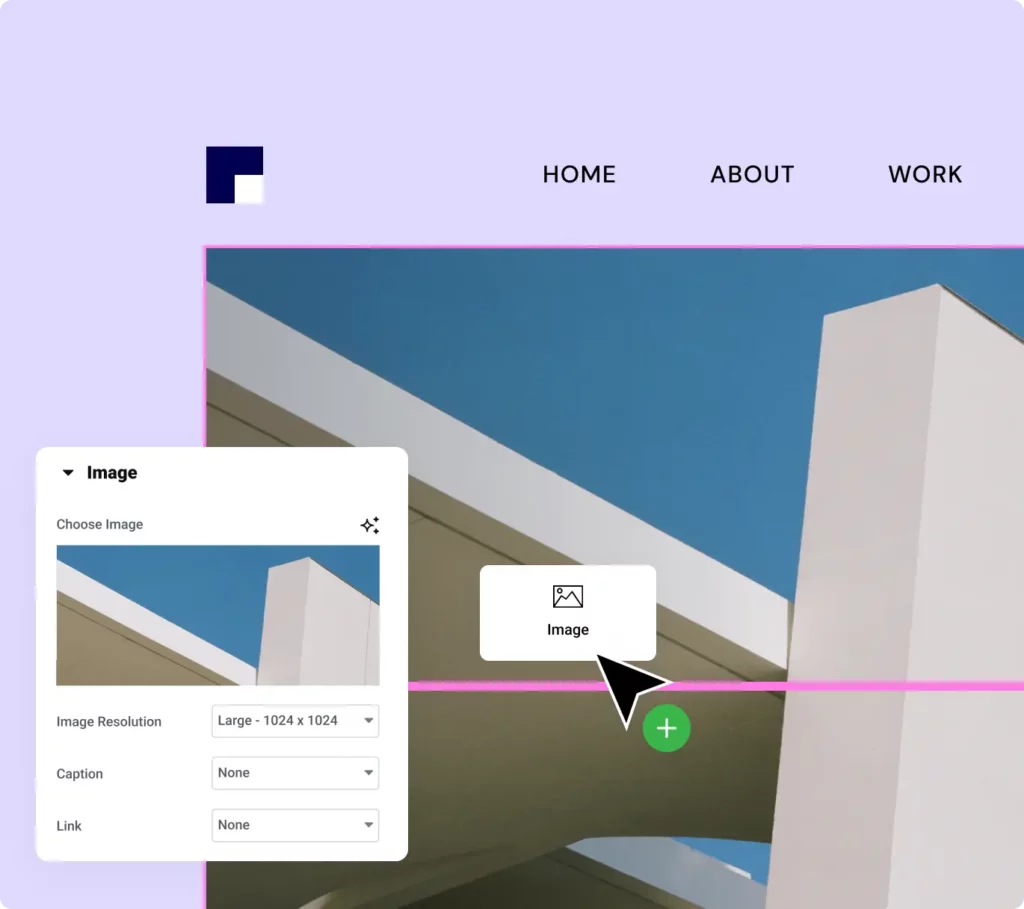
Huge Library of Templates

Built-in SEO Optimization
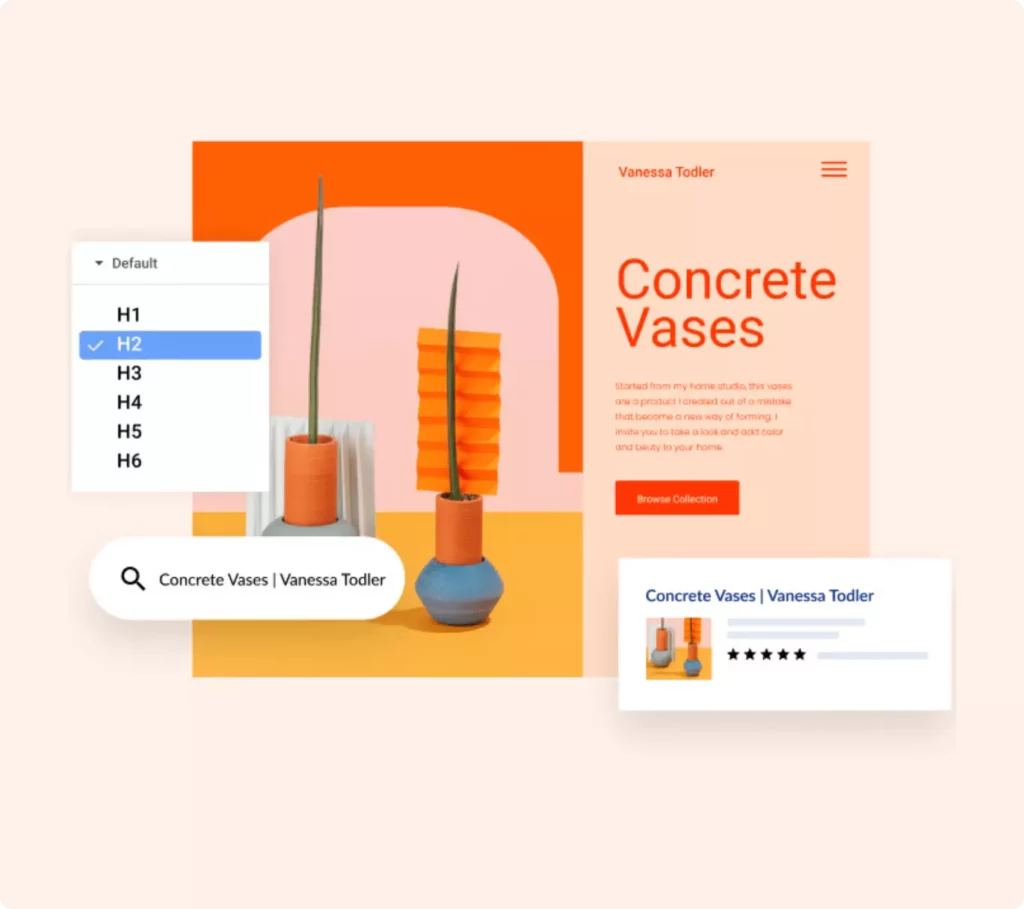
Mobile Responsiveness
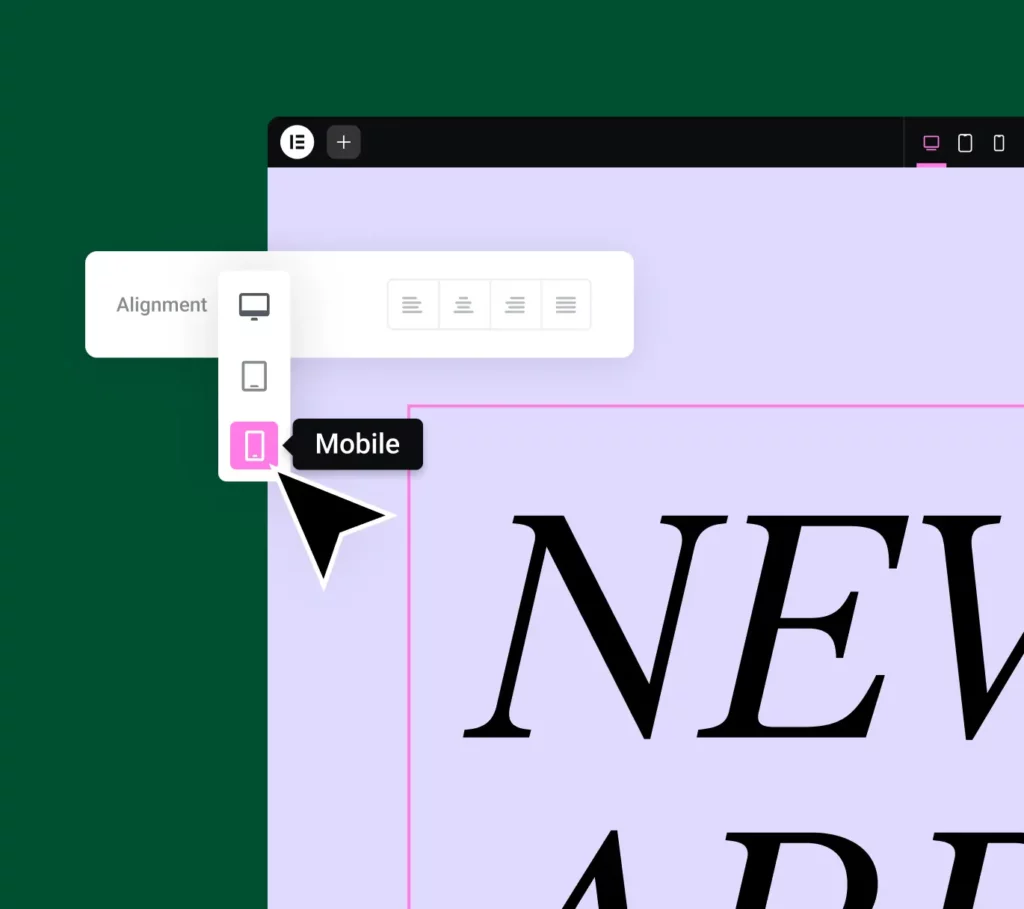
Strong Community and Support
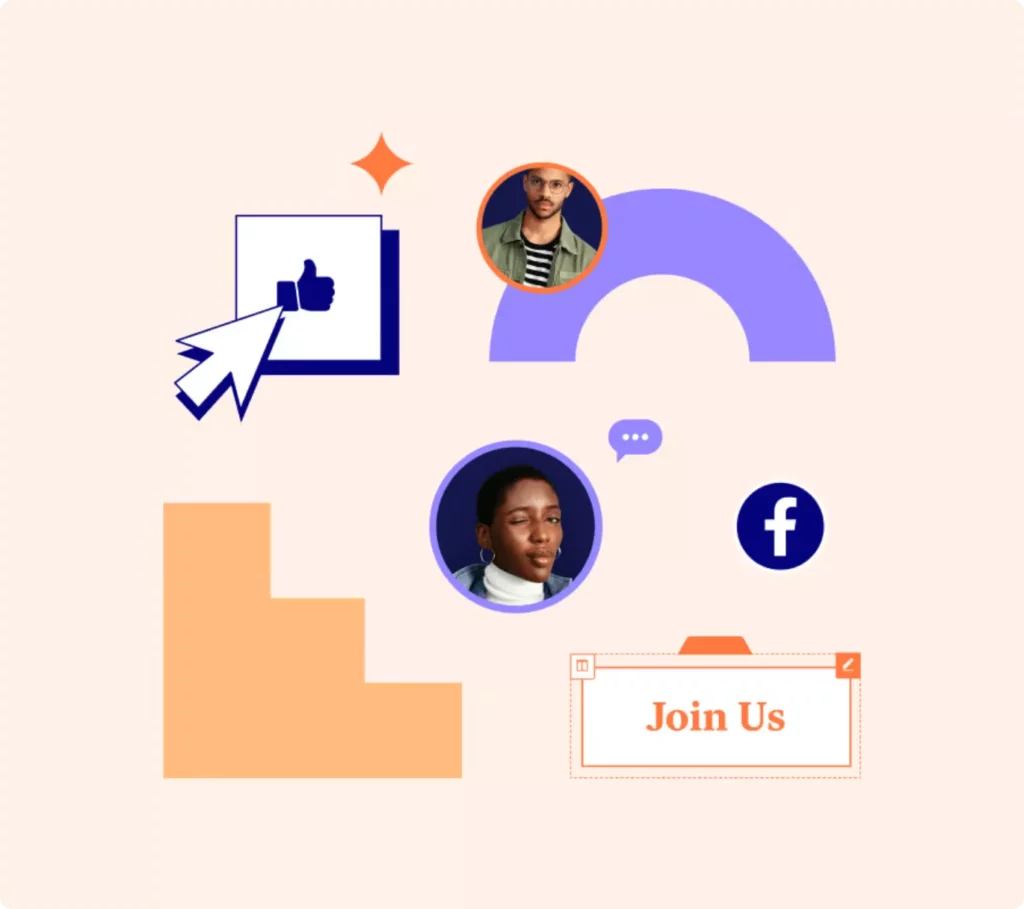
Elementor Free vs. Pro: Which Should You Choose?
The free version of Elementor offers robust features, but Elementor Pro includes advanced tools for building professional websites. Here’s a quick comparison:
- Elementor Free: Basic widgets, limited templates, and core design capabilities.
- Elementor Pro: Premium widgets, the theme builder, WooCommerce integration, and global site settings.
Who Should Choose Elementor Pro? If you’re planning a professional or e-commerce site, or want advanced design options, Elementor Pro is highly recommended
Must-Have Add-Ons to Enhance Your Website
Extend Elementor’s capabilities with powerful add-ons that add more widgets, templates, and customization options. Here are some of the best add-ons for more dynamic and engaging sites.
Essential Addons for Page Builders
With over 70 widgets, Essential Addons offers numerous tools to add interactive and visually appealing elements to your site. This add-on is perfect for those looking to enhance content engagement.
Key Features:
- Advanced post and gallery grids
- Content and image sliders
- WooCommerce widgets for product pages
Ultimate Addons for Web Design Tools
Key Features:
- WooCommerce builder and custom product pages
- Over 100 pre-designed starter templates
- Unique widgets like Hotspots, Info Box, and Modal Popup
PowerPack for Elementor
Key Features:
- Contact forms, social media integrations, and call-to-action buttons
- Lightweight design optimized for speed
Top Products and Plans for Every User
Here’s a look at essential Elementor products that offer powerful solutions for different website needs. Each product includes a link to help you get started with the best plan for your goals.
Theme Builder for WordPress
Ideal for users seeking complete control over their website’s appearance, including header, footer, and content layouts.
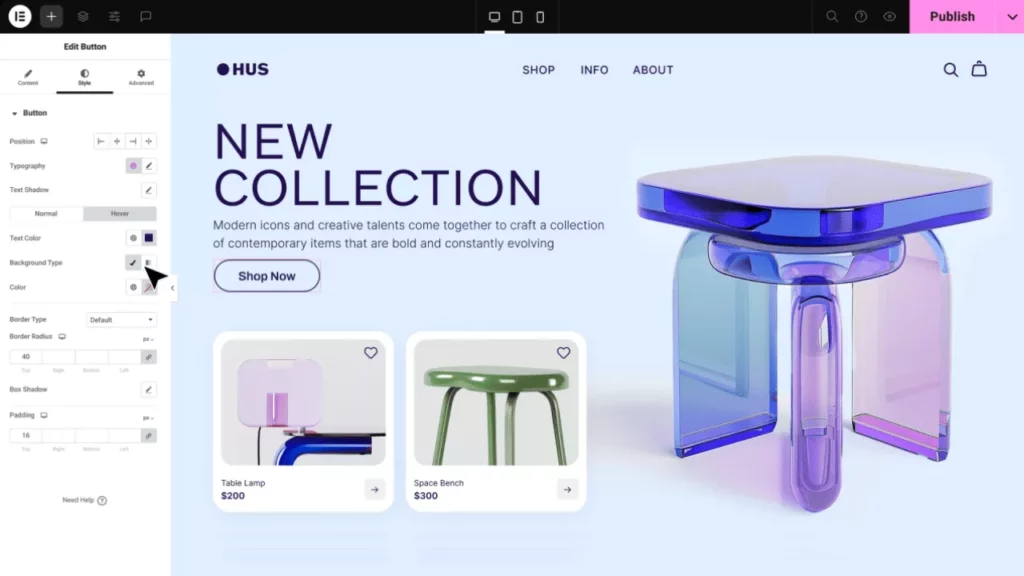
Essential Plugin – Single Plan
Perfect for individual websites needing essential widgets and features without the advanced options of Pro.
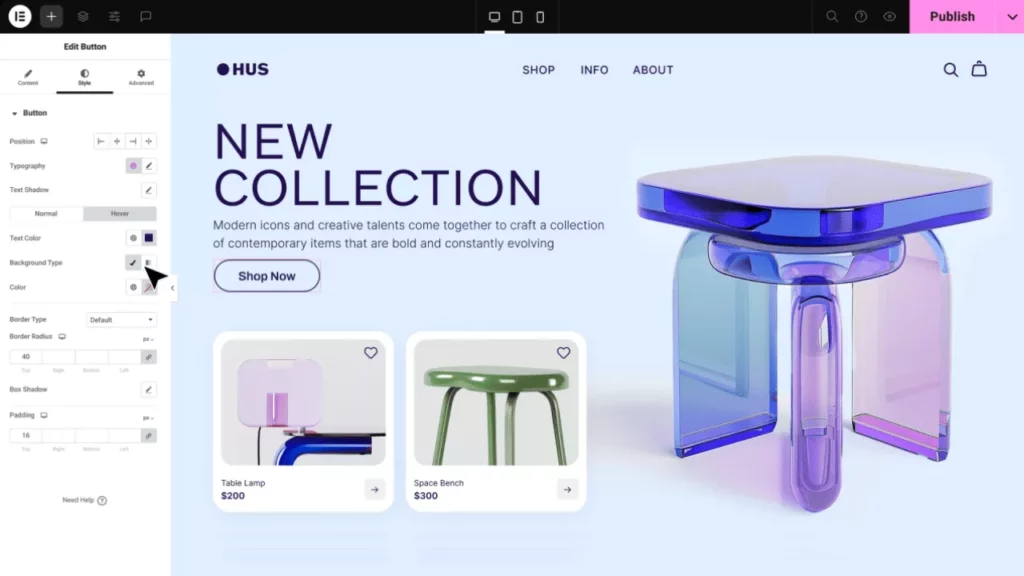
Hosting Pricing and Performance
This hosting option offers high performance, making it an ideal choice for speed-optimized websites.
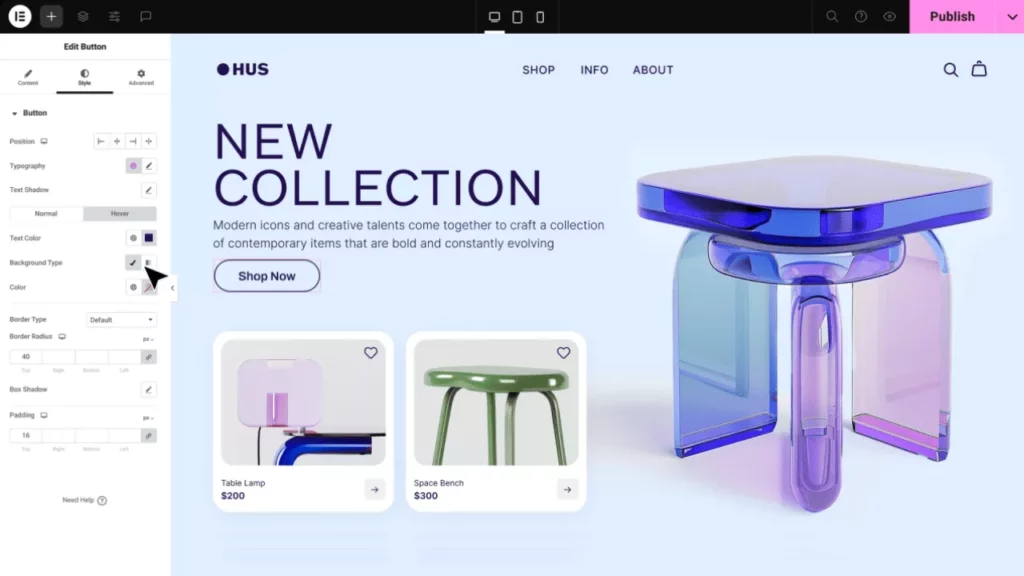
Website Builder – Monthly Plan
Recommended for beginners who want to start quickly with Elementor’s core features.
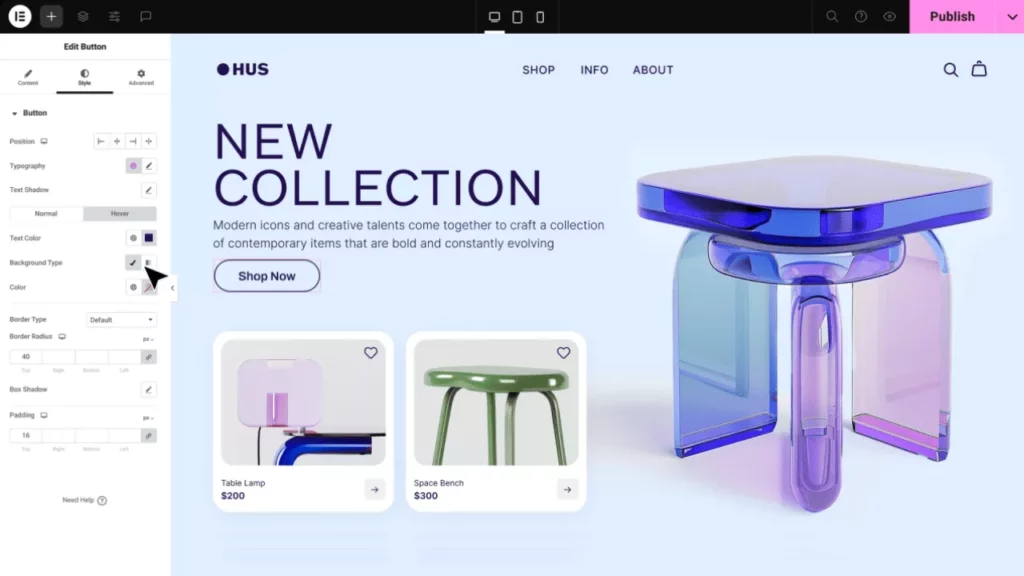
Hosting + Page Builder Package
A bundled solution providing Elementor’s builder with fast hosting, ideal for seamless setup.
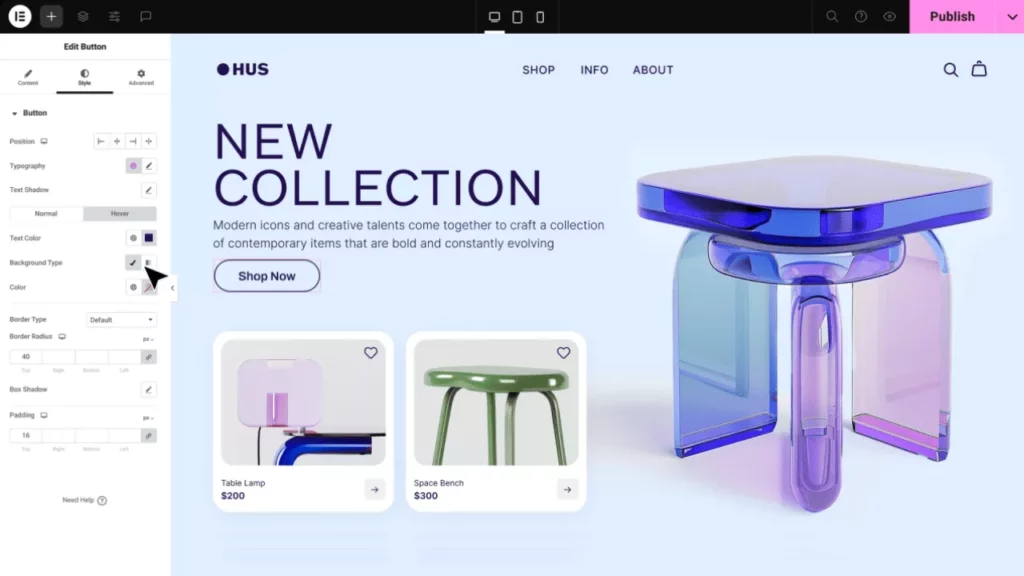
WooCommerce Hosting + Pro Builder Plans
Tailored for e-commerce sites, combining WooCommerce tools with Elementor Pro’s advanced builder options.
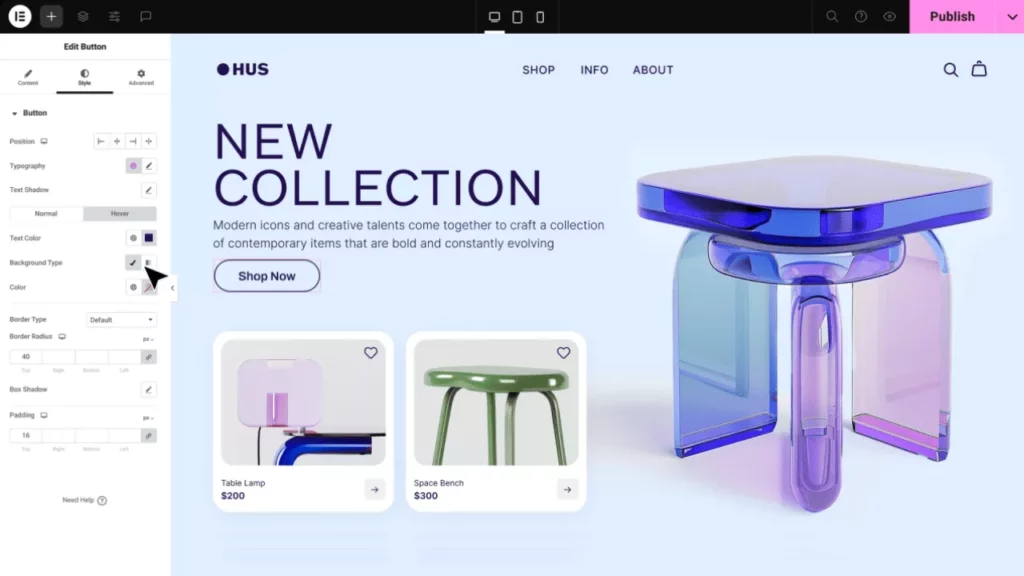
WooCommerce Hosting + Builder Pricing
Designed specifically for WooCommerce, this plan optimizes hosting for online stores with Elementor’s builder capabilities.
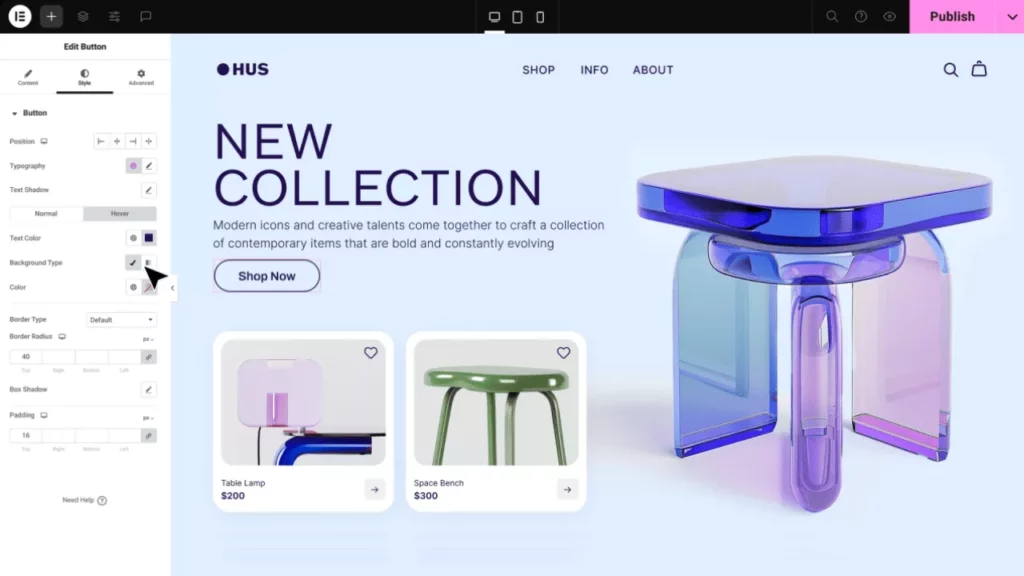
Hosting Pricing – Up to 75% Off
Get Elementor hosting at an incredible discount, providing excellent value for powerful hosting solutions.
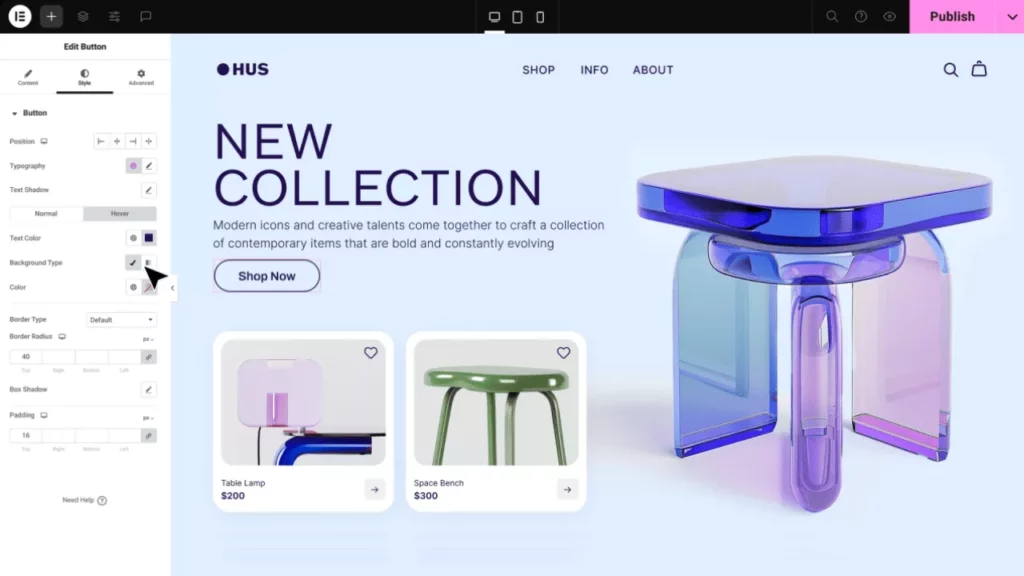
Hosting Lite – Single Plan
A budget-friendly plan for smaller sites, providing essential hosting features at a low price.
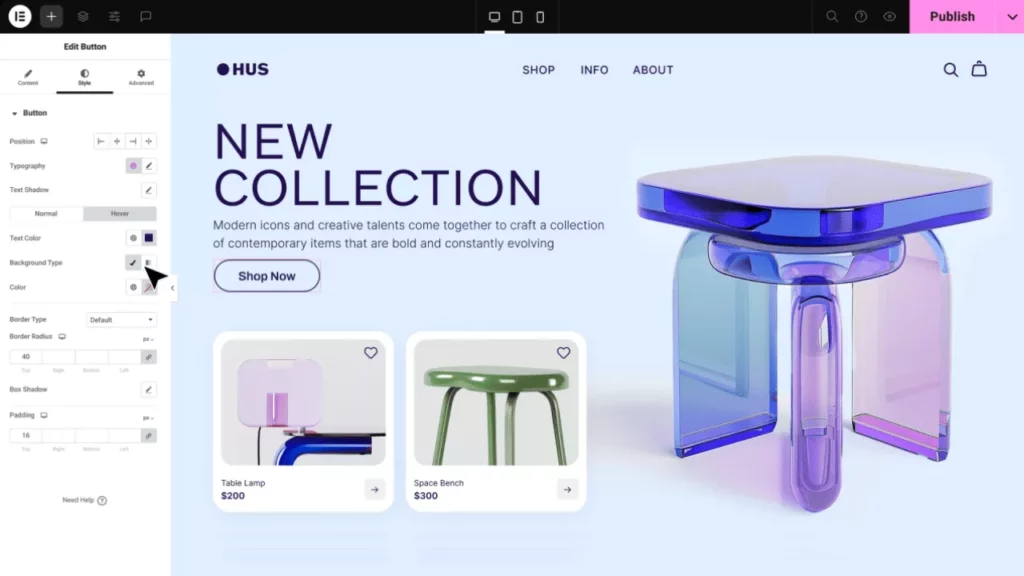
Getting Started with Elementor: Tips for Beginners
Use Templates as a Starting Point
Use the Navigator for Layer Management
Elementor’s Navigator helps you organize layers and widgets on your page, making it easy to manage complex designs.
Leverage Global Settings for Consistency
Set global colors, fonts, and layout properties to keep your site visually consistent, especially if you plan to scale with more pages.
Final Thoughts: Why Elementor is Worth the Investment
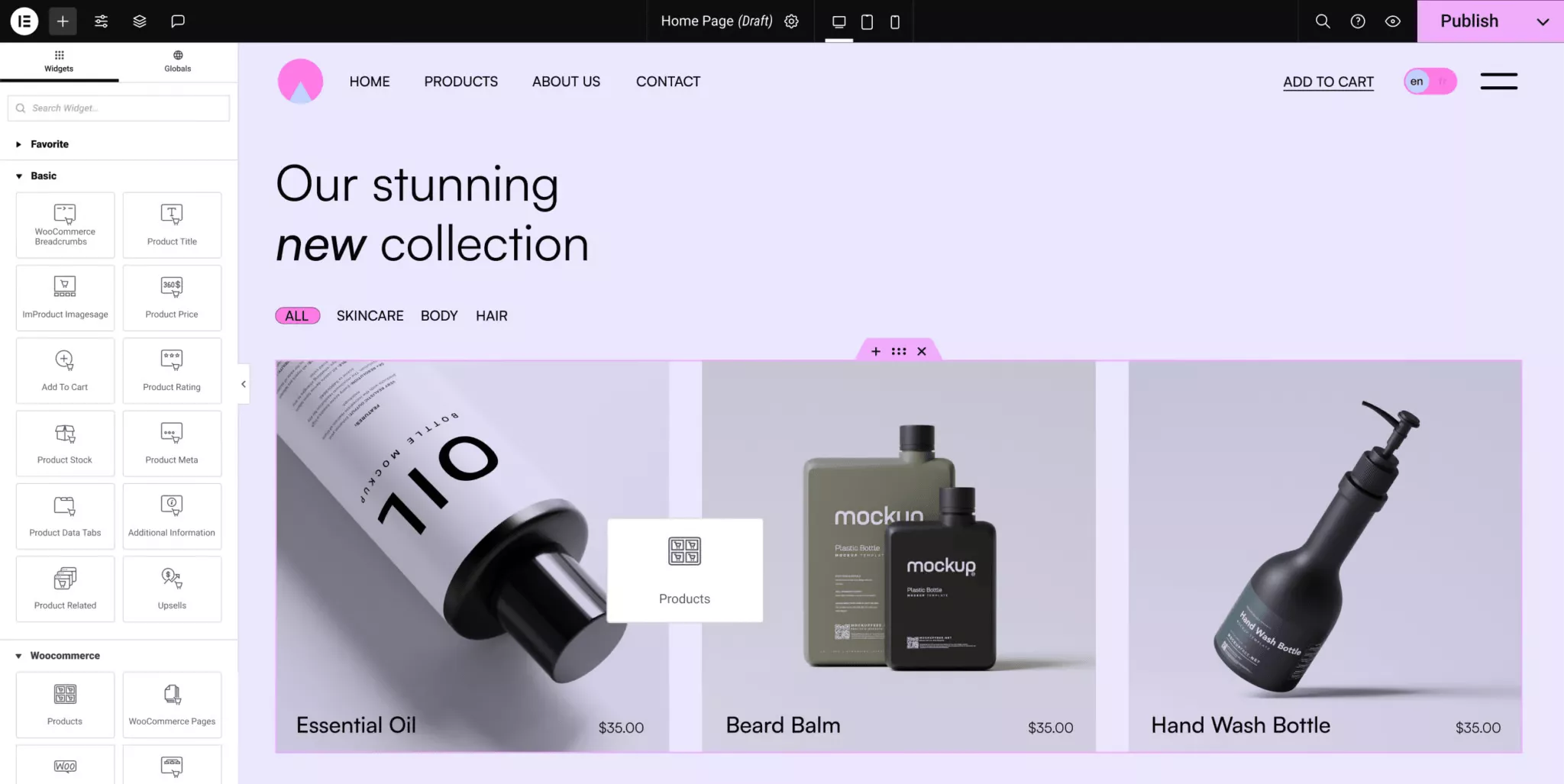
Ready to Get Started
Ready to build a stunning, high-performing website? Start with Elementor today to discover how easy it is to design like a pro. For advanced features, consider upgrading to Elementor Pro and unlock the full power of customization and performance.