
The Greatest Website Page Builders: Making Beautiful Pages Simple Having
Elementor is a powerful page builder plugin for WordPress that enables you to create professional-looking websites without the need for coding skills. However, it’s easy to make mistakes when creating website with Elementor, especially if you’re new to it. In this article, we’ll share the 10 most common mistakes made when creating websites with Elementor and how to avoid them. From not using a child theme to not using responsive design, these mistakes can affect your website’s performance and user experience. Avoid these mistakes and create a professional and high-performing website with Elementor.
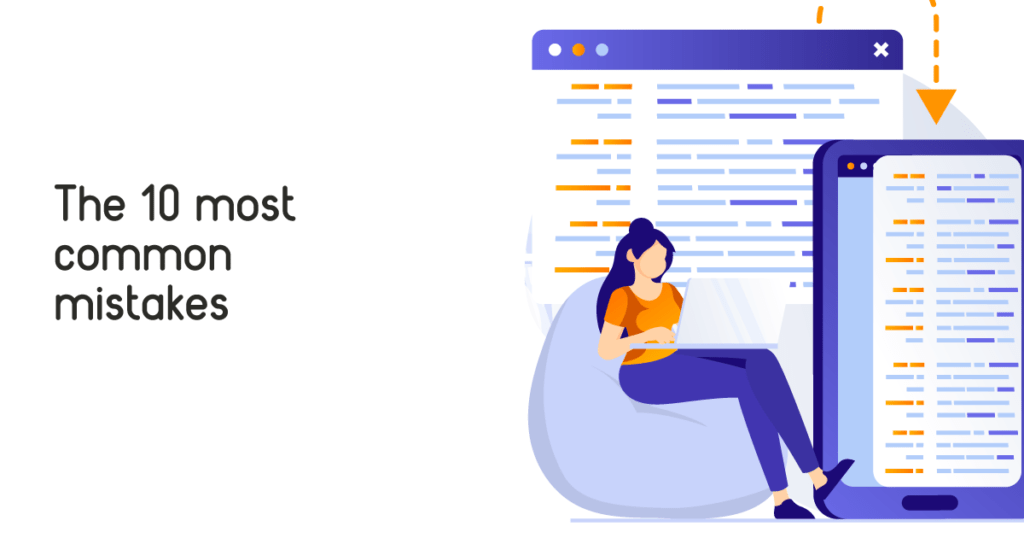
A child theme is a theme that inherits the functionality of another theme, called the parent theme. When creating a website with Elementor, it’s important to use a child theme to prevent any changes you make from being lost when the parent theme is updated.
Large images can slow down your website’s loading speed, which can affect your SEO and user experience. To optimize your images, make sure to resize them before uploading them to your website and compress them using a plugin like Smush.
One mistake that many people make when using Elementor is not testing their website on different devices. It’s crucial to test your website on different devices to ensure that it looks and functions correctly. Therefore, make sure to test your website on desktop computers, laptops, tablets, and smartphones to ensure that it looks and functions properly on all devices. By doing so, you can avoid any potential issues and ensure that your website is accessible and user-friendly for all users.
Responsive design is the practice of designing a website that adjusts to the size and resolution of the device it’s being viewed on. Make sure to use responsive design when creating your website with Elementor to ensure that it looks and functions properly on all devices.
If you are looking to optimize your website for search engines, it is important to make sure that you are paying attention to all of the small details. One of those details that can often be overlooked are alt tags for images. Alt tags are short text descriptions of images that can be used by search engines to better understand what that image is all about. By adding alt tags to all of the images on your website, you can improve your website’s SEO (Search Engine Optimization) because search engines can better understand the content on your website. Not only is this beneficial for search engines, but it also makes your website more accessible for those who may be using screen readers or have other visual impairments. In summary, adding alt tags to your images is an easy and important step you can take to help optimize your website’s content.
Calls to action are buttons or links that encourage users to take a specific action, such as filling out a form or making a purchase. Make sure to use calls to action throughout your website to encourage users to take action and convert.
Another mistake that many people make when using Elementor is not using internal linking. Internal linking refers to the practice of linking to other pages on your website from within your content. This can not only improve the user experience by making it easier for visitors to navigate your website and find related content, but it can also boost your website’s SEO. This is because internal linking increases the number of pages on your website that are indexed by search engines and gives search engines an idea of the hierarchy of your content. In other words, by using internal linking, you can improve both the user experience and the visibility of your website in search results.
To use internal linking effectively, it’s important to follow some best practices. Firstly, make sure to link to relevant and high-quality pages on your website. Secondly, use descriptive anchor text that accurately reflects the content of the linked page. On the other hand, avoid using generic anchor text like “click here” or “read more,” as this can be confusing for visitors and search engines. Instead, use descriptive anchor text like “learn more about SEO best practices” or “view our portfolio of website design projects.” By following these tips, you can effectively use internal linking to improve the user experience and SEO of your website.

Author

The Greatest Website Page Builders: Making Beautiful Pages Simple Having

Top 10 Web Hosting Providers: Your Ultimate Guide to Finding
Ananass offers professional web design services for businesses, delivering visually stunning and user-friendly websites. Whether it’s a new project or a revamp, our experienced team is dedicated to fulfilling your specific requirements. We believe in open communication and collaborative partnerships. For technical support, inquiries, or discussing your project ideas, our responsive and knowledgeable staff is committed to providing prompt and reliable assistance. Contact us today and let’s embark on a successful web design journey together.
Nous sommes ravis de vous accompagner dans la création de votre site web.