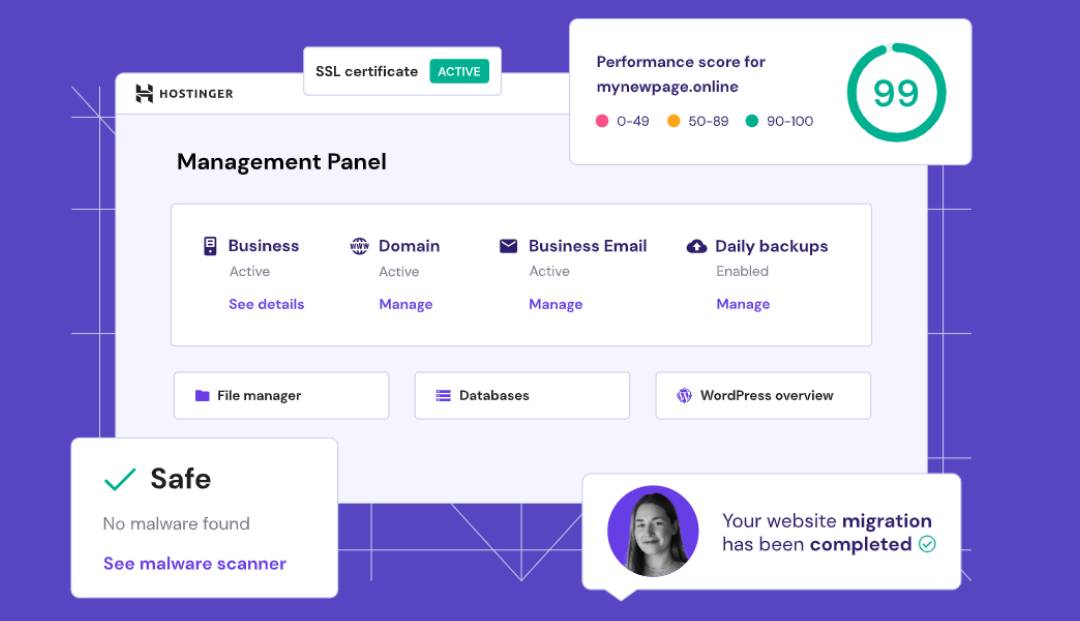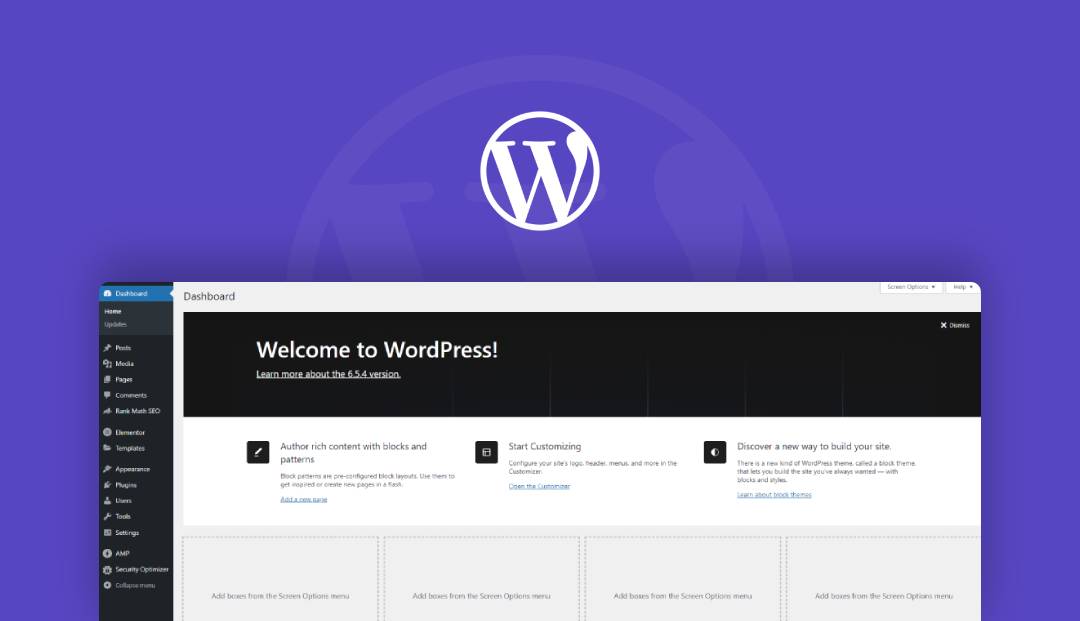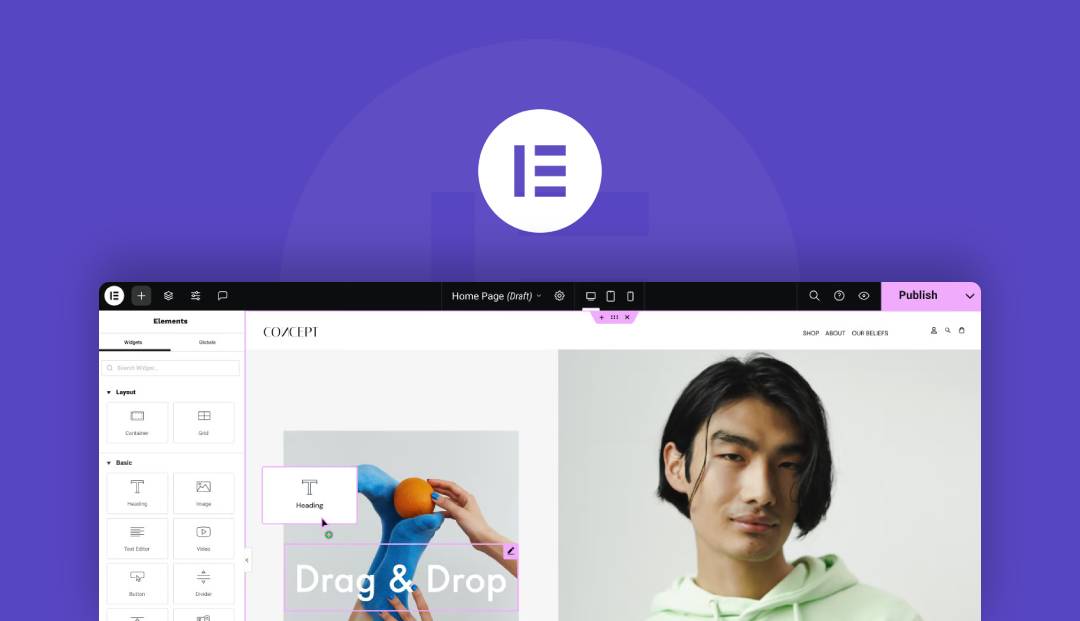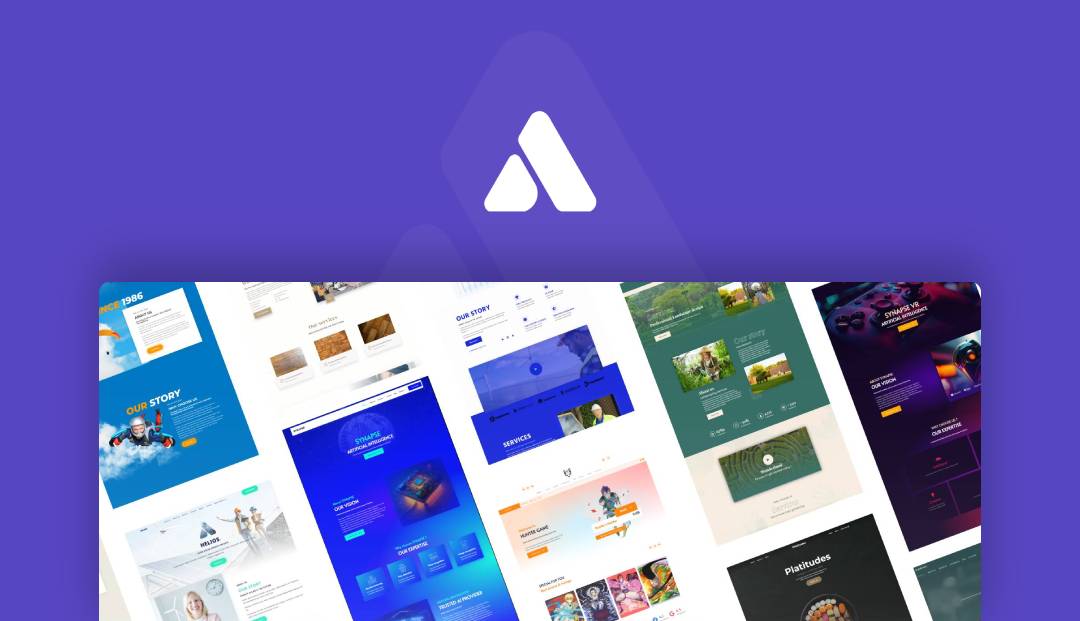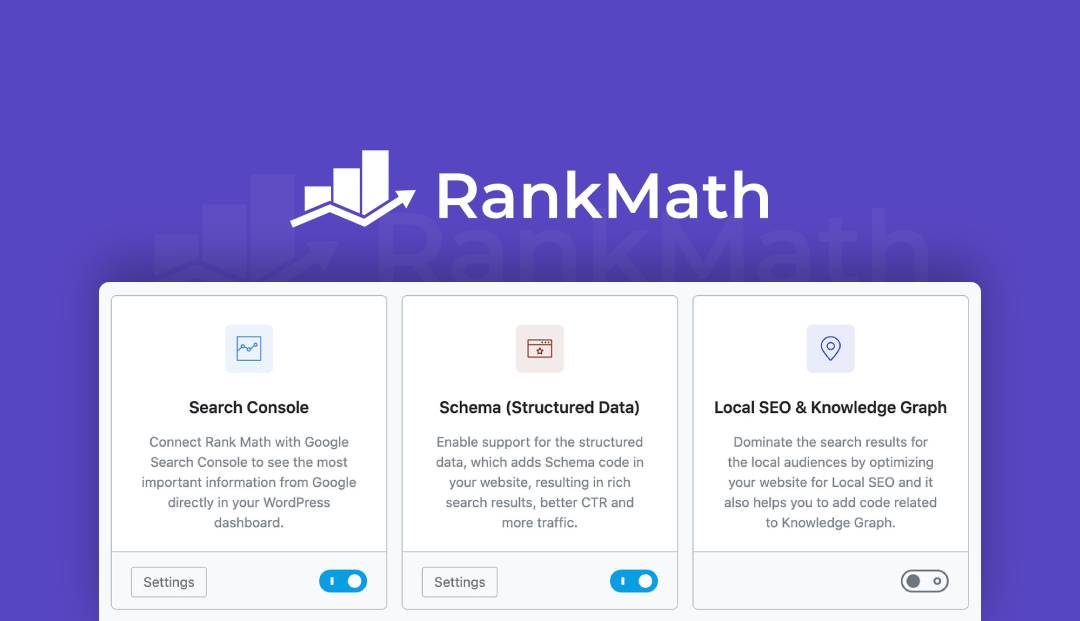How to Create a Website for a Local Business
If you’re a local business owner aiming to extend your reach and boost your visibility, building a website is indispensable in today’s digital age. Fortunately, with user-friendly tools like Elementor’s drag-and-drop page builder, crafting a polished and professional website has never been easier.
In this comprehensive guide, we’ll walk you through the essential steps to create a compelling website tailored to your local business needs. From choosing the right platform to optimizing for local search, we’ve got you covered every step of the way.
Choosing the Perfect Domain Name and Hosting Provider
Before diving into website creation, the first crucial step is selecting a fitting domain name and reliable hosting provider. Your domain name serves as your online identity, so opt for one that is not only memorable but also aligns with your brand identity.
When it comes to hosting, it’s essential to partner with a provider that ensures seamless accessibility and performance. Look for features like fast loading times and reliable uptime, ensuring your site remains accessible to visitors around the clock.
There’s a plethora of hosting providers available, each offering various plans and features. Consider reputable options like Hostinger and Hostgator, known for their competitive pricing and robust infrastructure. With their user-friendly interfaces and excellent customer support, you can confidently establish your online presence without hassle.
Selecting a CMS: Why WordPress Reigns Supreme
Now that your domain name and hosting are sorted, it’s time to delve into the heart of your website’s functionality: the Content Management System (CMS).
WordPress stands out as the leading choice for countless website creators worldwide. Renowned for its user-friendly interface and versatility, WordPress empowers users to effortlessly build and maintain a stunning online presence.
As an open-source platform, WordPress offers an extensive array of features and functionalities, catering to the diverse needs of businesses of all sizes. Whether you’re a tech novice or an experienced developer, WordPress provides an intuitive platform for crafting dynamic websites that captivate audiences.
Installing WordPress is a breeze. Simply log in to your hosting control panel, where you’ll find streamlined instructions provided by your hosting provider. Within minutes, you’ll have access to the robust WordPress dashboard, ready to unleash your creativity and bring your vision to life.
Enhancing Your Design with a Page Builder
With WordPress installed, it’s time to elevate your design game using a page builder. Page builders are essential tools that enable users to design professional-grade web pages with intuitive drag-and-drop functionality, eliminating the need for tedious coding.
One of the most popular page builders is Elementor. It exemplifies the ease and versatility that these tools offer. Elementor provides a wealth of pre-designed templates and customizable elements, allowing you to craft visually stunning layouts that resonate with your audience.
From eye-catching hero sections to interactive call-to-action buttons, a page builder like Elementor equips you with the tools to transform your website into a captivating digital storefront.
For more options, consider exploring other top page builders available for WordPress, each offering unique features and benefits to suit different needs and preferences.
Exploring WordPress Themes for Custom Design
Next, you’ll need to select a theme for your website. A theme is a pre-designed template that dictates the overall look and feel of your site. With thousands of free and premium WordPress themes available, you can easily find one that aligns with your business’s identity and goals.
For those starting out, consider exploring some of the best free WordPress themes. These options provide a great foundation and can be further customized to suit your needs. Check out our curated list of 5 free WordPress Themes to use to get started.
Explore and Import Pre-Designed Templates
Once you’ve decided on a theme, you have the option to explore and import pre-designed templates to kickstart your website development process.
These templates are available in both free and premium versions, offering you flexibility and convenience in design choices.
For those seeking to save time and effort, consider investing in premium templates, which often come with advanced features and customization options.
Our platform offers a wide range of professionally designed WordPress templates suitable for various purposes, whether you’re running a showcase website or an e-commerce store.
Check out our collection of Professional WordPress Templates, tailored to meet the diverse needs of businesses across different industries.
Importing a template is simple and efficient with the help of tools like Elementor.
Once you’ve selected your desired template, it will be seamlessly integrated into your website, providing you with a solid foundation to build upon without starting from scratch.
Customize Your Website
With your chosen template imported, it’s time to put your personal touch on your website.
Whether you’re aiming for a sleek and professional look or a vibrant and creative design, customization is key to making your website stand out.
Utilizing tools like Elementor, you have full control over every aspect of your site’s appearance and functionality.
From adjusting the layout and design to fine-tuning content and images, Elementor’s intuitive drag-and-drop interface simplifies the customization process.
Get started by clicking on any element you wish to modify, then make your edits directly within the visual editor.
With endless possibilities at your fingertips, you can bring your vision to life and create a website that truly reflects your brand identity and resonates with your audience.
Maintain a Professional and Consistent Design
Creating a website for your local business demands a professional and consistent design approach.
Consistency in design elements such as color schemes, fonts, and layout is crucial to conveying your brand identity effectively.
Ensure that your website reflects your business’s branding by utilizing a cohesive color palette and selecting fonts that align with your brand voice.
Consistency across all pages reinforces your brand image and fosters trust with your audience.
Remember to prioritize user experience by keeping navigation intuitive and content well-organized.
By maintaining a professional and consistent design, you not only enhance the visual appeal of your website but also establish credibility and professionalism in the eyes of potential customers.
Enhancing SEO with the Right Plugin
Maximizing your website’s search engine optimization (SEO) potential requires the assistance of powerful tools. Choosing the right SEO plugin can significantly impact your website’s visibility and performance in search engine results pages (SERPs).
When selecting an SEO plugin for your WordPress website, consider factors such as functionality, ease of use, and compatibility with your site’s requirements.
Two popular options in the WordPress community are Rank Math and Yoast SEO, each offering a comprehensive suite of features to streamline your SEO efforts.
Rank Math is known for its advanced features, including built-in schema markup, keyword suggestions, and comprehensive SEO analysis. On the other hand, Yoast SEO boasts a user-friendly interface and a range of tools for optimizing content, meta tags, and XML sitemaps.
Both plugins offer free and premium versions, allowing you to choose the option that best suits your needs and budget. Whether you’re a beginner or an experienced SEO practitioner, integrating the right plugin into your website can help you achieve higher search engine rankings and attract more organic traffic.
Implementing Effective Local SEO Strategies.
Enhancing your website’s visibility to local customers requires the implementation of targeted local SEO techniques. By optimizing your website for local search, you can increase your chances of being discovered by potential customers in your area.
- Optimize Your Content with Local Keywords: Incorporate location-specific keywords throughout your website’s content, including page titles, headings, and body text. This helps search engines understand the relevance of your content to local search queries.
- Include Location and Contact Information: Ensure that your business’s address, phone number, and other contact details are prominently displayed on every page of your website. This not only improves user experience but also provides important information for local search ranking algorithms.
- Claim Your Google My Business Listing: Claiming and optimizing your Google My Business listing is essential for local SEO success. Be sure to provide accurate and up-to-date information about your business, including your address, phone number, business hours, and website URL.
- Generate Local Citations: Building citations on local directories, review sites, and social media platforms can help improve your website’s visibility in local search results. Make sure your business’s name, address, and phone number (NAP) are consistent across all platforms.
- Encourage Customer Reviews: Positive reviews from satisfied customers can significantly impact your local search rankings. Encourage happy customers to leave reviews on platforms like Google My Business, Yelp, and Facebook to boost your credibility and visibility.
By implementing these local SEO strategies, you can increase your website’s visibility to local customers and attract more business from your community.
Harnessing the Power of Visuals
Incorporating high-quality photos and videos into your website can be a game-changer when it comes to captivating your audience and showcasing your business effectively.
Compelling visuals not only grab attention but also convey your brand message in a memorable way.
When selecting photos and videos for your website, prioritize quality over quantity. Invest in professional photography or videography to ensure that your visuals are clear, crisp, and visually appealing.
Showcase your products or services from various angles and perspectives to provide potential customers with a comprehensive view.
Beyond showcasing your offerings, consider incorporating visuals that highlight your team members and business location.
Introducing your team and showcasing your workplace can help humanize your brand and build trust with your audience.
Remember to optimize your visual content for web viewing to ensure fast loading times and a seamless user experience.
By including high-quality photos and videos on your website, you can create a visually engaging environment that leaves a lasting impression on visitors.
Facilitate Communication with Your Customers
Making it effortless for potential customers to reach out to you is paramount for local businesses.
Ensuring that your contact information is readily accessible and prominently displayed on your website can significantly enhance user experience and encourage customer engagement.
Key contact details such as your phone number, email address, and physical location should be prominently featured on every page of your website.
This ensures that visitors can easily find the information they need, regardless of where they land on your site.
Consider going a step further by incorporating additional communication channels to cater to different preferences.
Including a contact form allows visitors to reach out to you directly from your website, while integrating a live chat feature enables real-time interaction and support.
By providing multiple avenues for communication, you demonstrate your commitment to customer satisfaction and make it convenient for potential customers to connect with your business.
This accessibility fosters trust and credibility, ultimately contributing to the success of your local business.
Harness the Power of Customer Feedback
Integrating customer reviews and testimonials into your website serves as a compelling method to establish trust and credibility with potential customers.
By showcasing authentic experiences from satisfied clients, you can instill confidence in your business and inspire trust in your offerings.
Consider dedicating a prominent section of your website to customer reviews, allowing visitors to access firsthand accounts of others’ experiences with your products or services.
Encourage satisfied customers to leave reviews by providing easy-to-use feedback forms or links to review platforms.
Highlighting particularly positive feedback and testimonials can further reinforce the quality and reliability of your offerings.
Whether it’s a glowing review of your exceptional service or a testimonial praising the effectiveness of your products, sharing these success stories adds credibility to your brand.
By leveraging customer reviews and testimonials, you demonstrate transparency and authenticity, helping potential customers feel more confident in their decision to engage with your business.
This genuine representation of customer satisfaction can significantly influence purchasing decisions and contribute to the success of your enterprise.
Optimize for Mobile Accessibility
As mobile devices continue to dominate online access, ensuring your website is mobile-friendly is essential for reaching and engaging with a broader audience. Utilizing responsive design principles guarantees that your website maintains its functionality and visual appeal across various screen sizes and devices.
Implementing a responsive design framework allows your website to adapt seamlessly to different screen resolutions, ensuring that content remains easily accessible and navigable regardless of the device used.This enhances user experience and encourages visitors to explore your site further.
Prioritize mobile optimization by streamlining navigation, optimizing page load speeds, and adjusting content layout to suit smaller screens. By providing a consistent and user-friendly experience across all devices, you can maximize engagement and retention among mobile users.
Remember, a mobile-friendly website isn’t just a convenience—it’s a necessity in today’s digital landscape. By embracing responsive design practices, you can ensure that your website remains accessible and appealing to users on the go, driving traffic and enhancing your online presence.
Conclusion: Crafting an Effective Online Presence for Your Local Business
In conclusion, establishing a robust online presence is indispensable for local businesses looking to thrive in today’s digital landscape.
By following the steps outlined in this guide, you can create a professional and user-friendly website that effectively showcases your products or services and attracts new customers.
From selecting a domain name and hosting provider to customizing your website with high-quality visuals and implementing local SEO techniques, each aspect plays a crucial role in enhancing your online visibility and credibility.
By leveraging tools like WordPress and page builders such as Elementor, you can streamline the website development process and achieve impressive results without the need for extensive technical expertise.
Furthermore, prioritizing mobile-friendliness and incorporating customer reviews and testimonials add an extra layer of authenticity and accessibility, fostering trust and engagement with your target audience.
In today’s competitive marketplace, a well-designed and optimized website serves as a powerful asset for local businesses, enabling them to stand out from the crowd and connect with customers on a deeper level.
Embrace these strategies, adapt to evolving trends, and watch as your online presence propels your business to new heights of success.